That Beelink machine looks excellent. The only drawback is you can assume the majority of components are not replaceable ot upgradeable. If you had your last PC for 10 years though and use this in a similar manner that should not be a problem - replace it with another similar unit when the time comes around.
Microsoft Office can be had legitimately for a lot less, as others have mentioned. Microsoft would have you believe you can only purchase it from them at RRP, but the reality is when old PCs are thrown away there are valid licence keys on them. Some of these companies simply go through the trouble of obtaining the key, going through the process of deregistering it with Microsoft, and reselling. TheUnitySoft look reputable
https://uk.trustpilot.com/review/theunitysoft.com





 Reply With Quote
Reply With Quote



 I will investigate all these avenues and see what makes sense for my budget.
I will investigate all these avenues and see what makes sense for my budget.



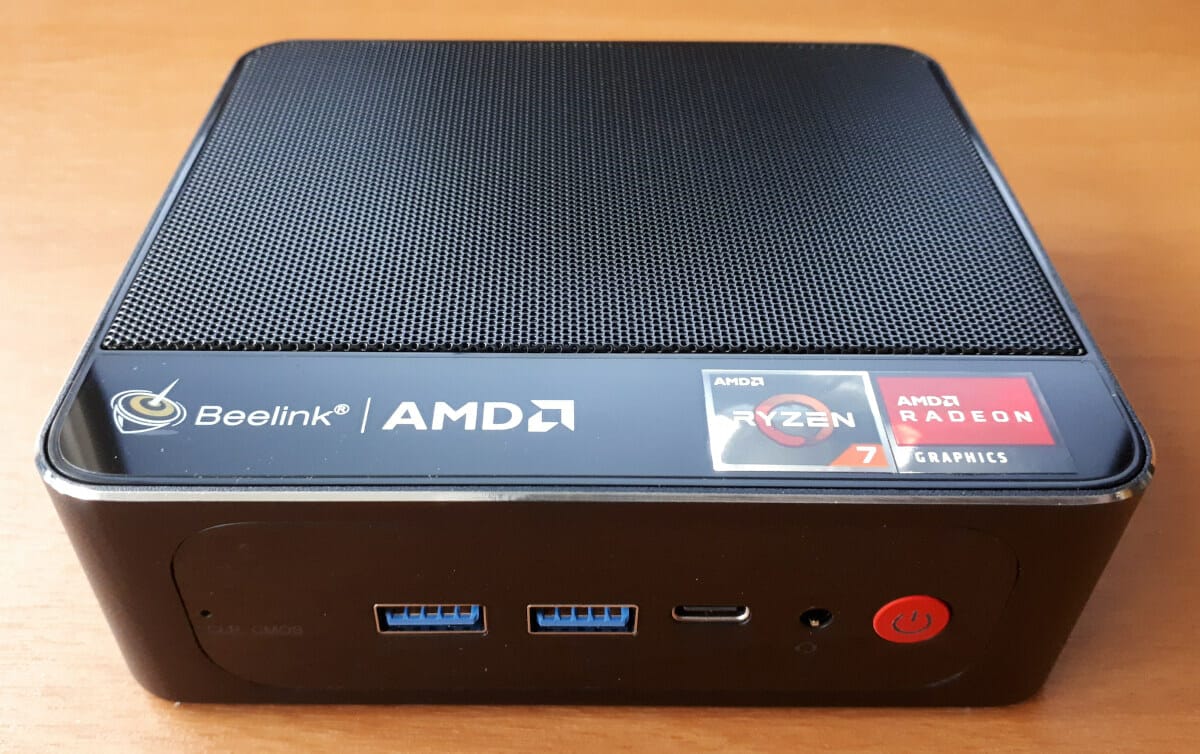

 Now, if I can just get it to run with all my apps!
Now, if I can just get it to run with all my apps!






